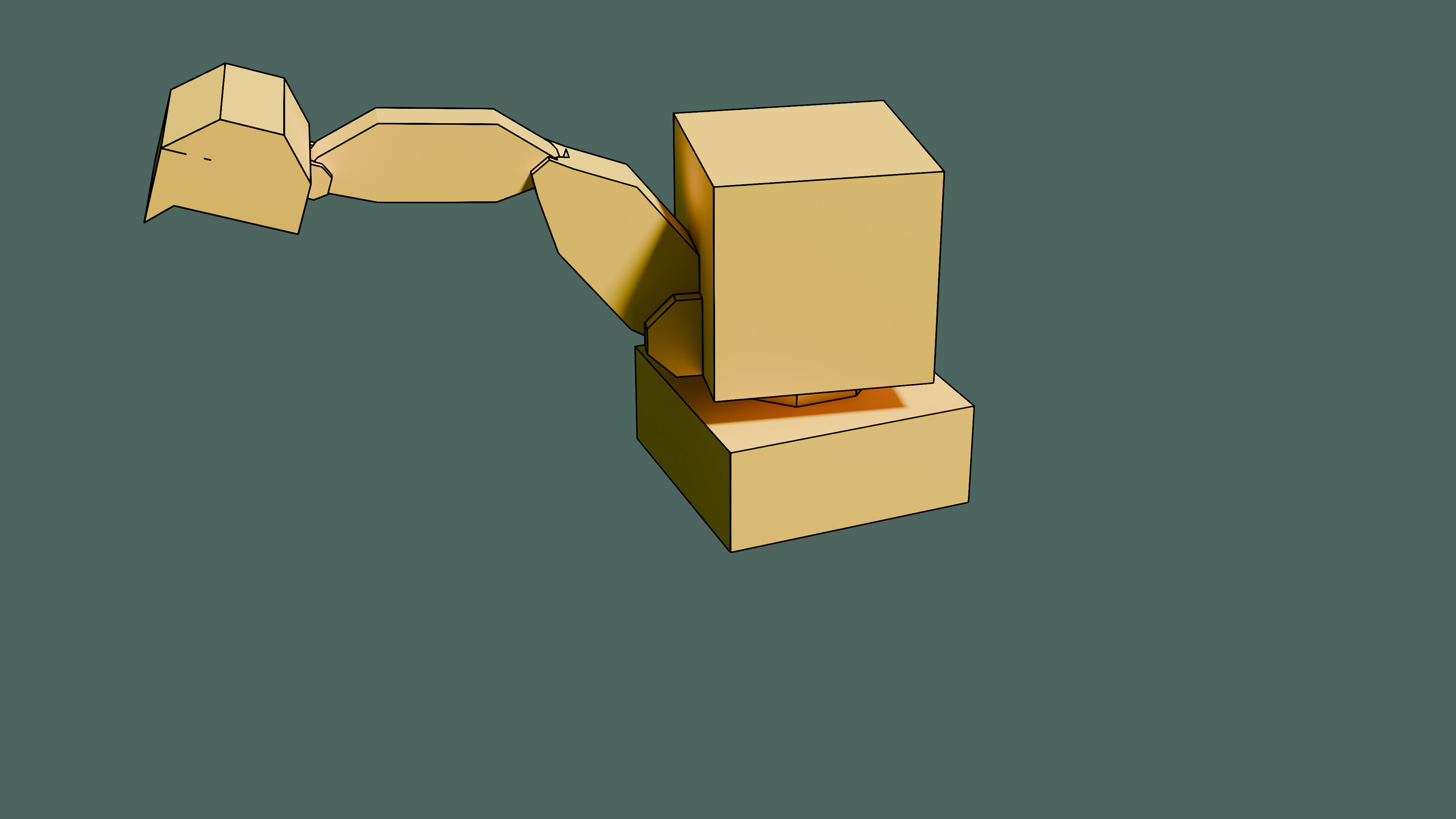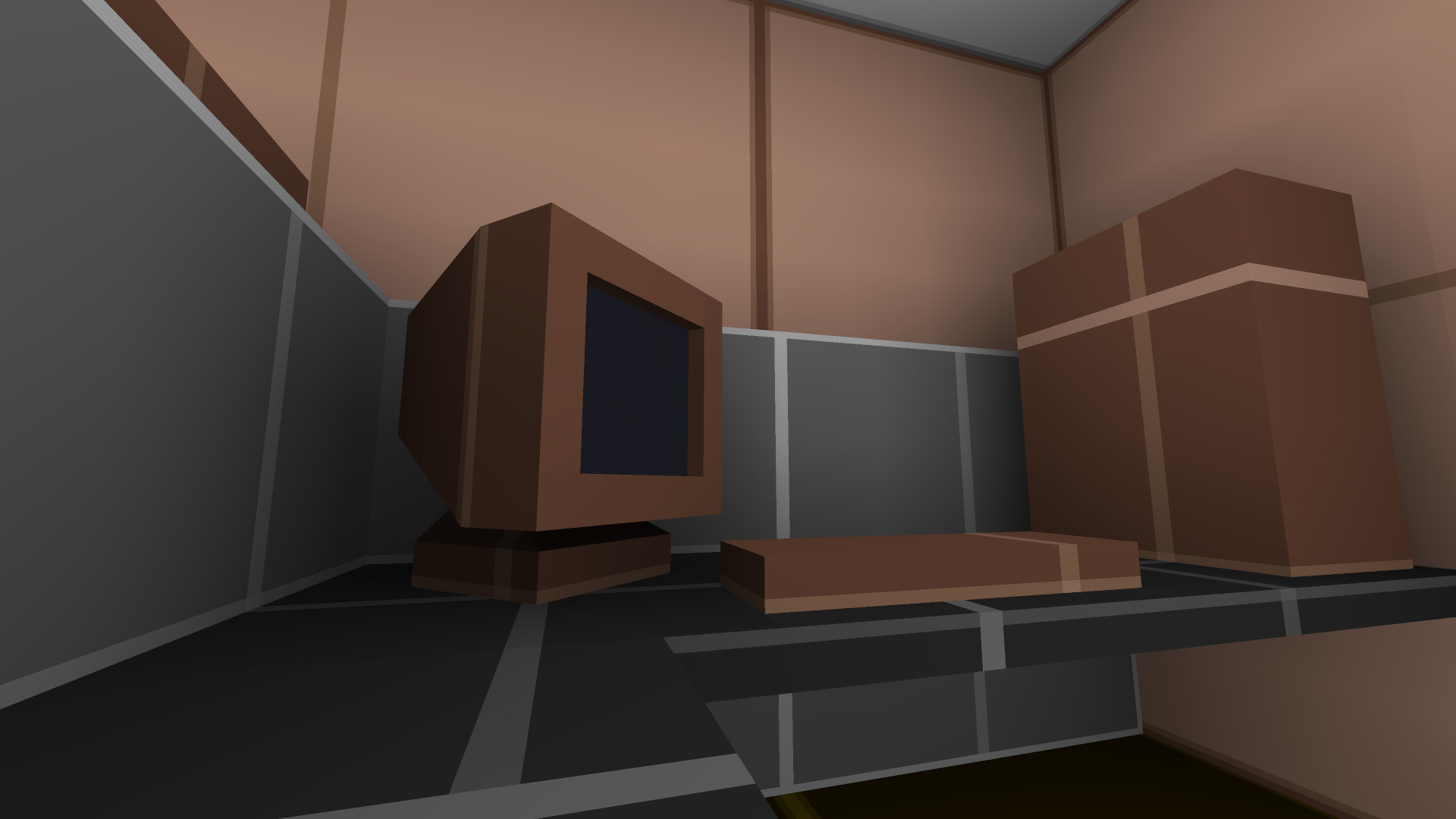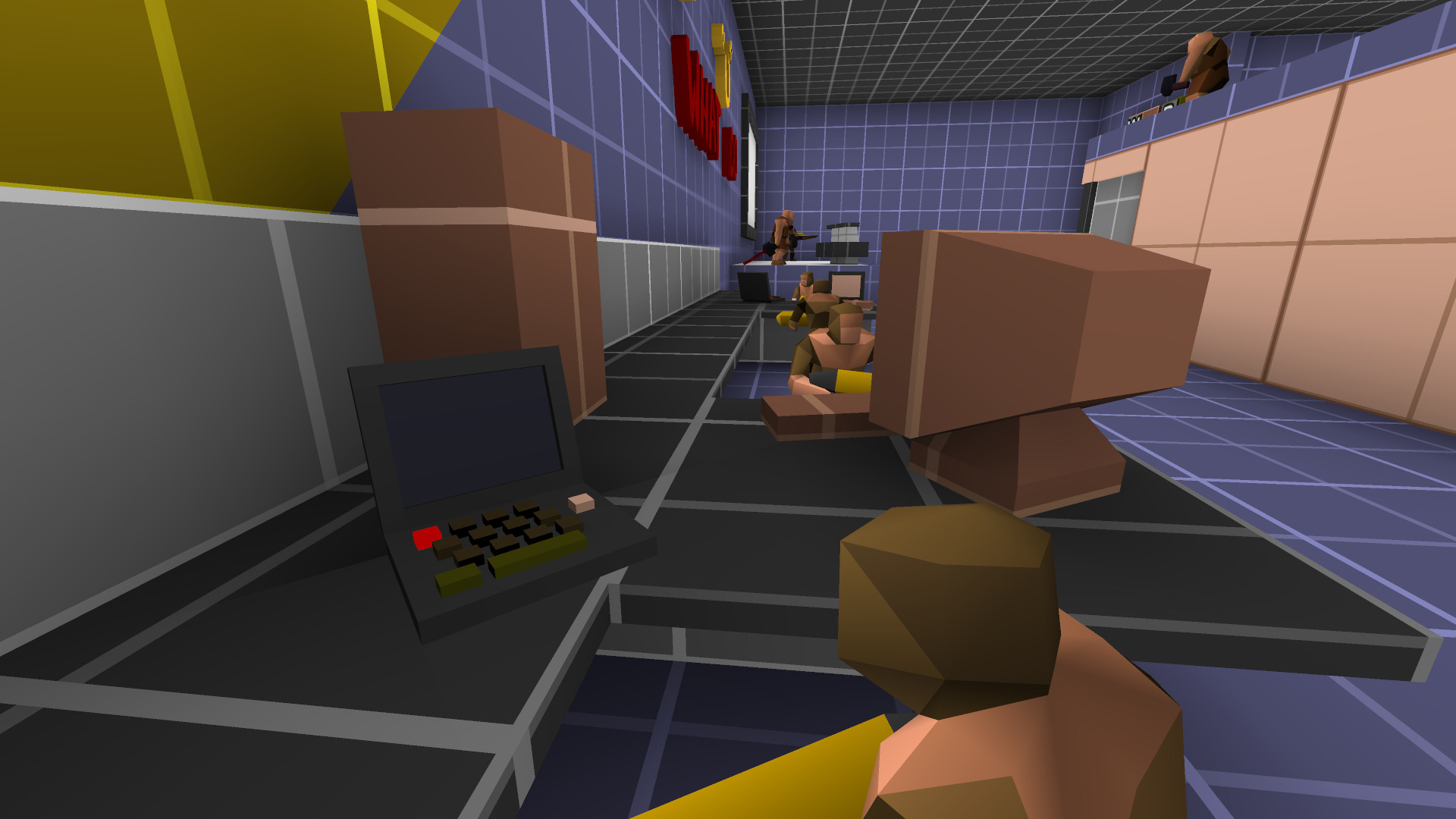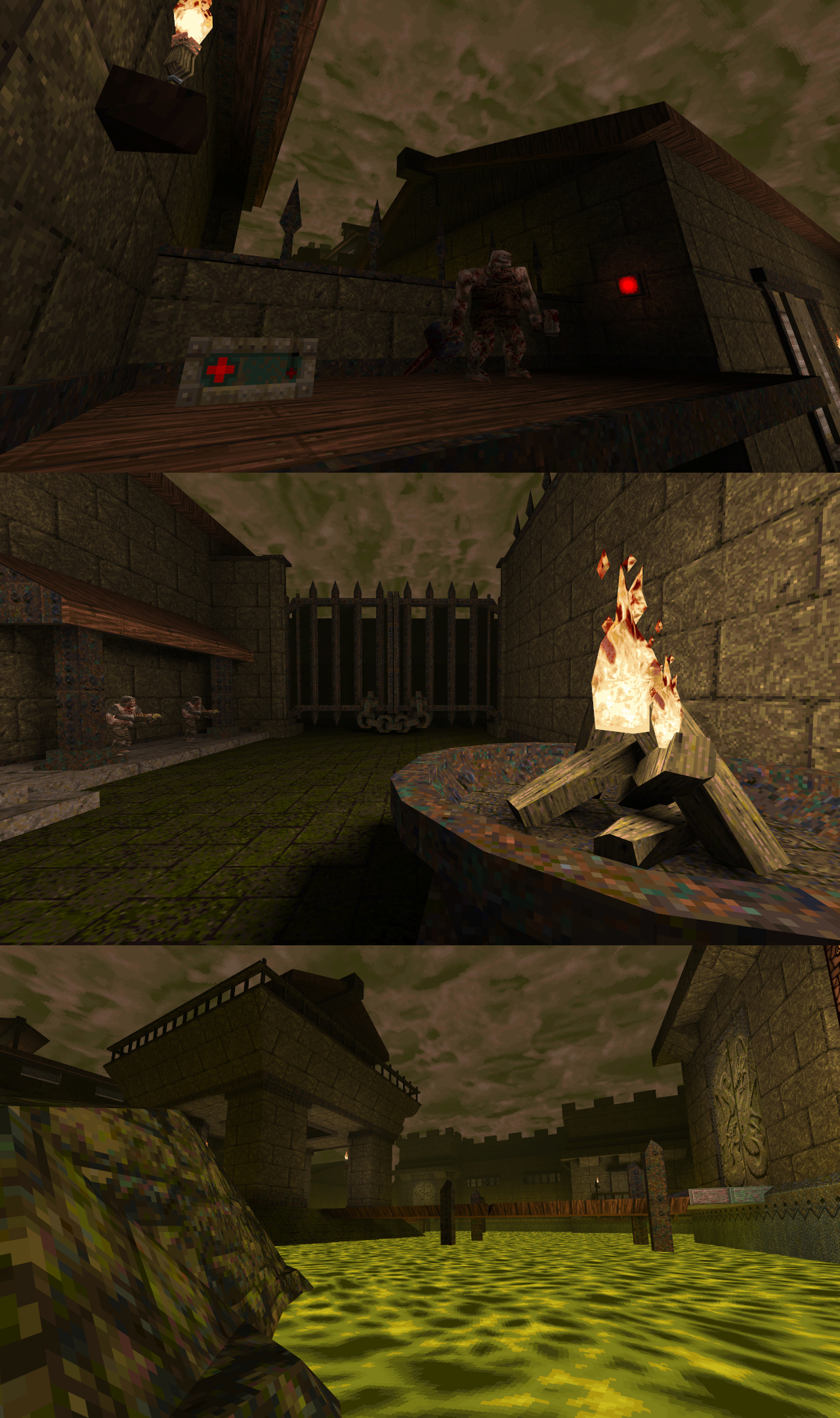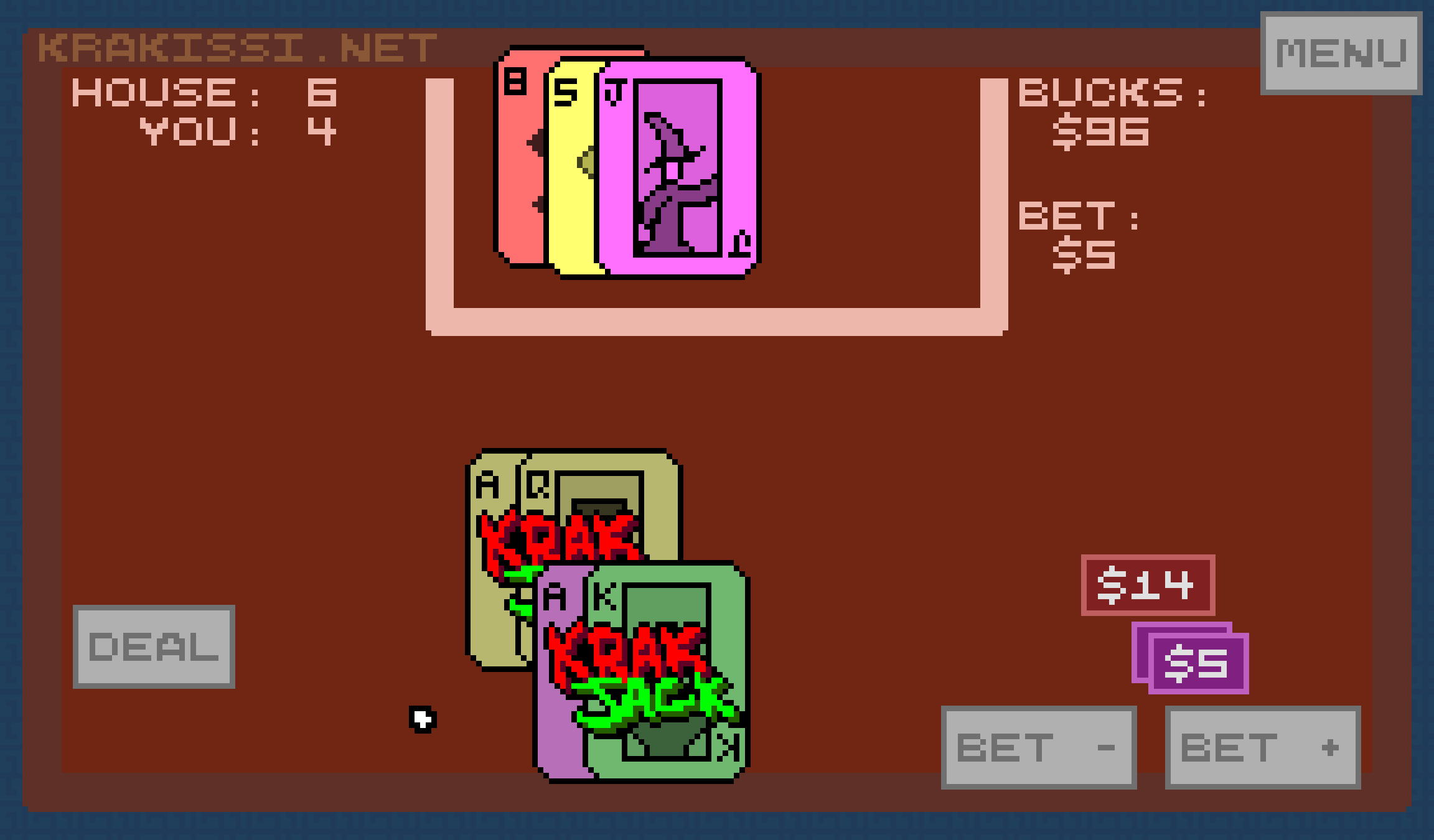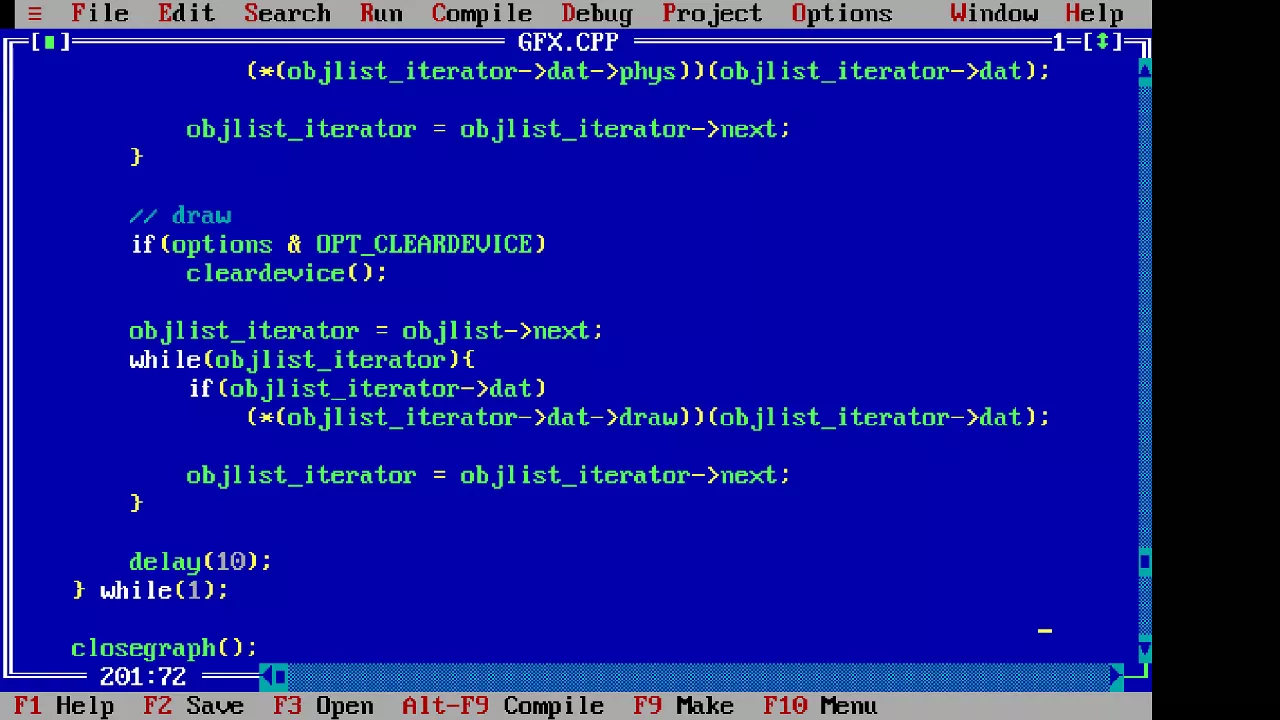You Can Make Anything in a Blender
Up until just recently, I have been using a fairly ancient Intel Core i7-4770k. When I built this system over ten years ago it was somewhat high-end, and I'm glad to have used it for so many years, but I'm sure that plucky young lad, trying to finish college, building the best machine he could on an intern's paycheck, had no idea it would last a decade.
I had done it before, I could do it again. Older, wiser, and richer now, I went into Micro Center with a clear goal: Build a system that will perform well for 10+ years.
The new box is an absolute beast. Intel Core i9-14900k, 96 GB of DDR5 RAM, on a motherboard so fancy they had just one in the store, on display in a glass cabinet like it was on loan from the future. With this absolute weapon, this motherfucking excalibur, I was ready to render.
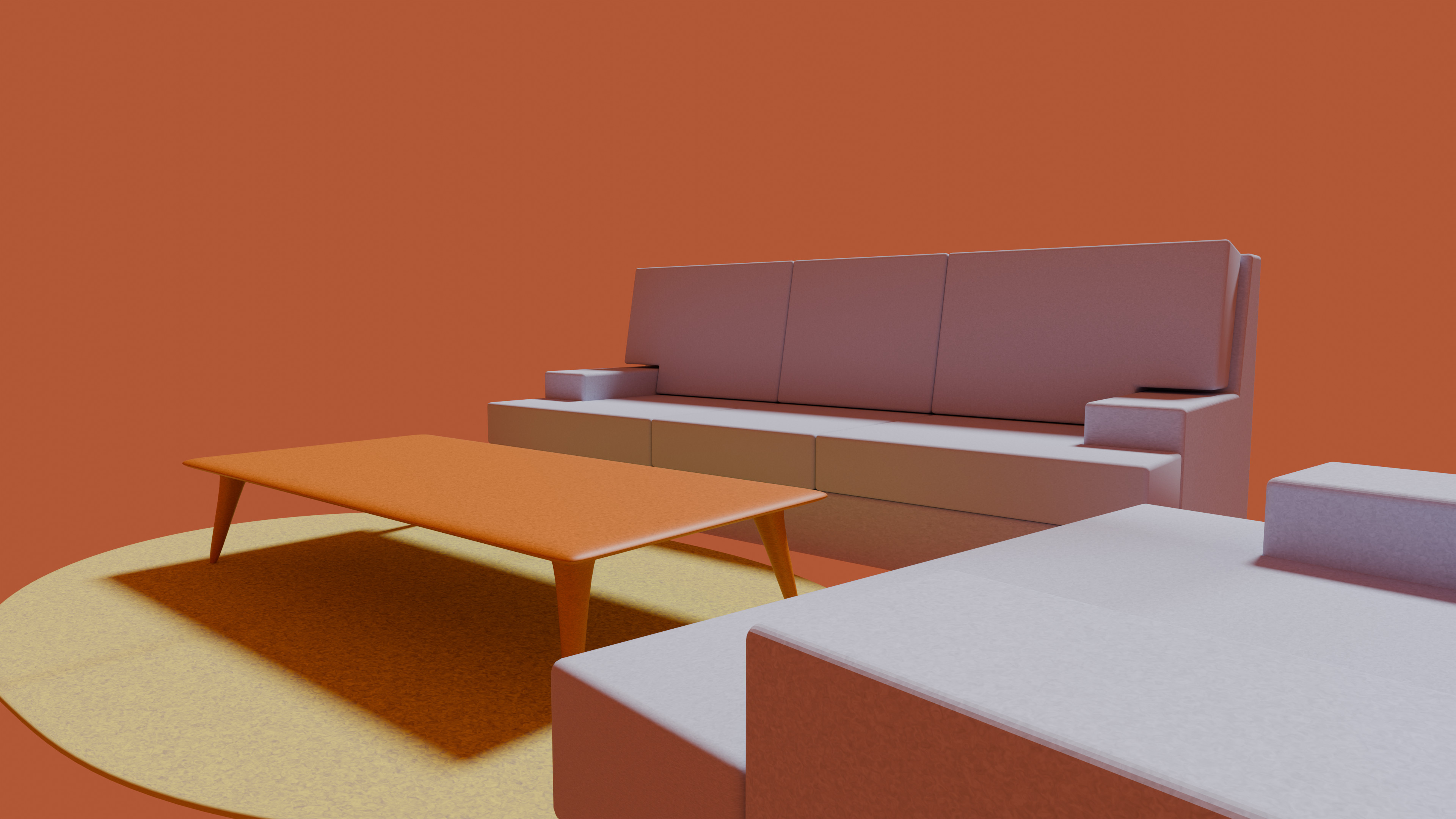
I made this living room from scratch in an afternoon.
The sofa is loosely based on my home office's nap spot.
I made a chair to match in the same style, then a sort of midcentury-style coffee table.
The speed at which you can make things once you understand the tools is incredible.
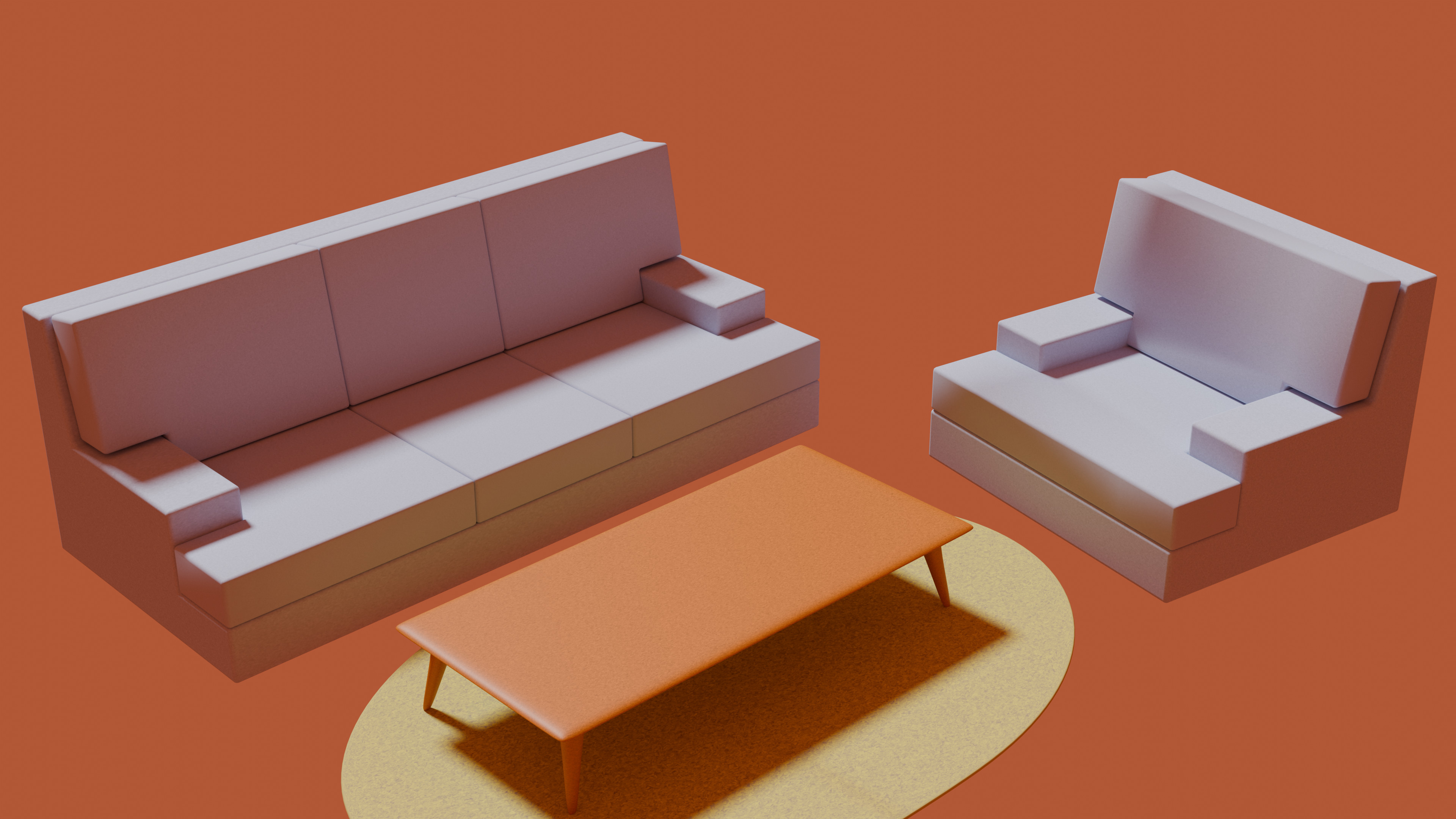
Though I have used Blender many times in the past, enough to have some intuition and muscle memory with the pre-v2.8 keyboard shortcuts, I decided to try to check my past experience at the door and start fresh with some tutorials for absolute beginners. This got me up to speed in Edit Mode, where I had long struggled.
New (to me) is a sort of puzzle-piece editor for shaders. Boring people call these "nodes." I absolutely love this metaphor for visual programming in general, and the execution in Blender 4.0 is really excellent. Everything about the apperance of your materials can be easily described in nodes, and because you can see all of the puzzle pieces assembled together at once, you get a full picture of why your material is doing what it's doing.
When I realized how quick and easy basic models could be built, I dove into animation. The video above is my first try at animating a machine.
Until I tried it myself, I would have thought posing an arm like this would be horrendously difficult, but with a chain of parented objects, offset origins, and relative axes, it's trivial. I'm certain that chasing photorealistic results, or truly innovative and interesting visuals is a master craft that takes untold hours of practice. I was relieved to see that the barrier to entry is not so high; that anybody who is interested and has a few hours on their hands can get satisfying results.
Yet again I find the old adage true: You don't know until you try.